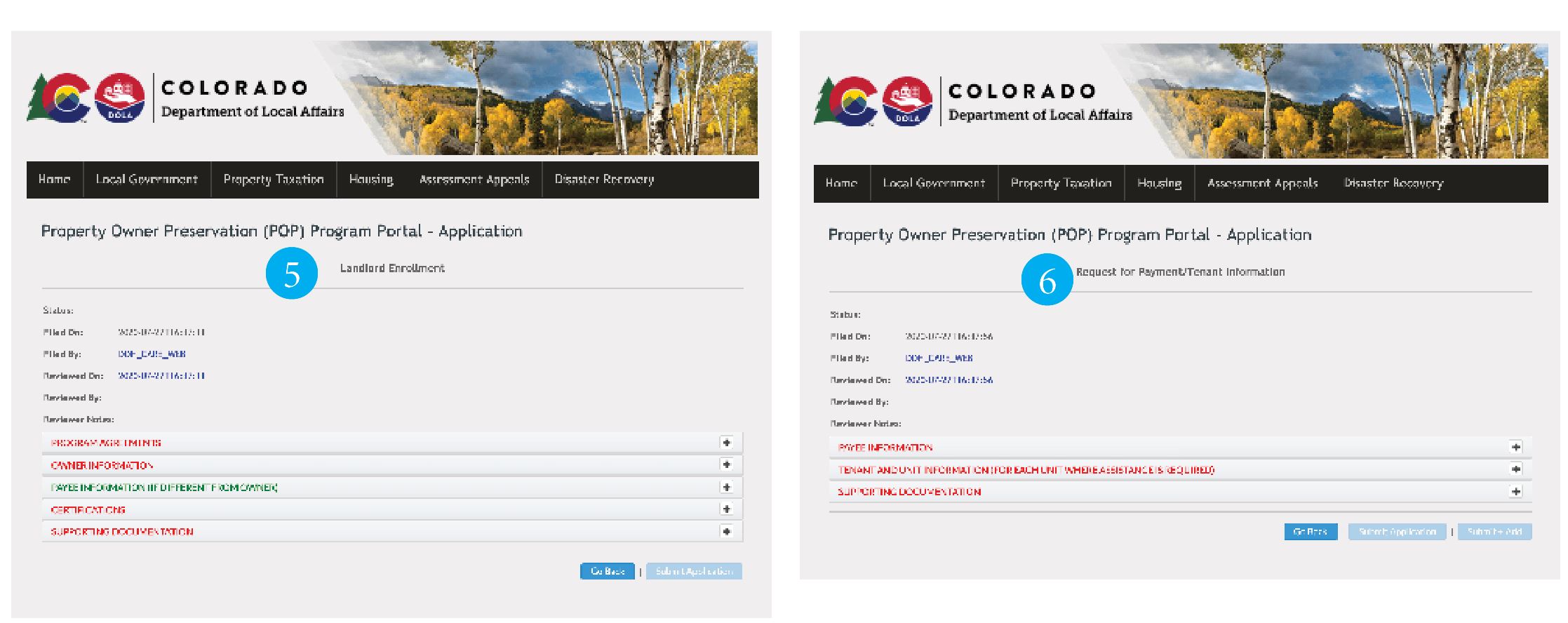How To Apply For Emergency Rental Assistance For Property Owners (POP)
Date postedJuly 29, 2020
HOW TO APPLY FOR EMERGENCY RENTAL ASSISTANCE FOR PROPERTY OWNERS (POP)
1. Visit the Eviction and Foreclosure Prevention page on the Colorado Department of Local Affairs (DOLA) website:
https://cdola.colorado.gov/housing-covid19-eviction
2. Click the blue drop down menu: “Emergency Rental Assistance for Property Owners (POP)”
3. Read the qualifications, and if you qualify, click “REGISTER HERE”
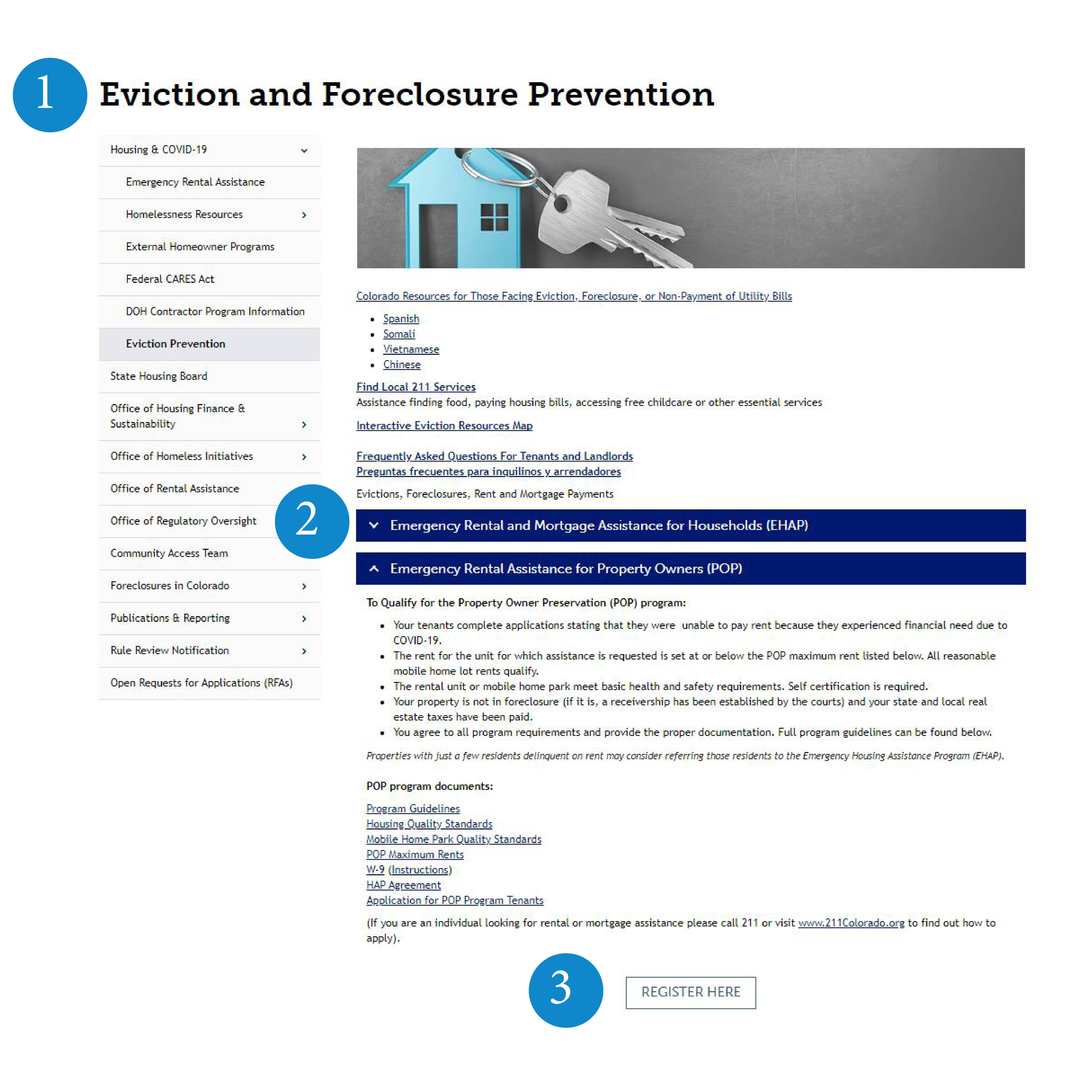
4. You will be directed to the POP Portal.
- If you don’t have an account, register by clicking “Don’t have an account?” and fill out the application.
- If you do have an account, or once you’ve created an account, enter your user ID and password, and click “Login”

5. Fill out Landlord Enrollment Form
6. Fill out the Request for Payment / Tenant Application (one for each case)